SHARED HOSTING
Reliable web hosting on the
world's largest network.
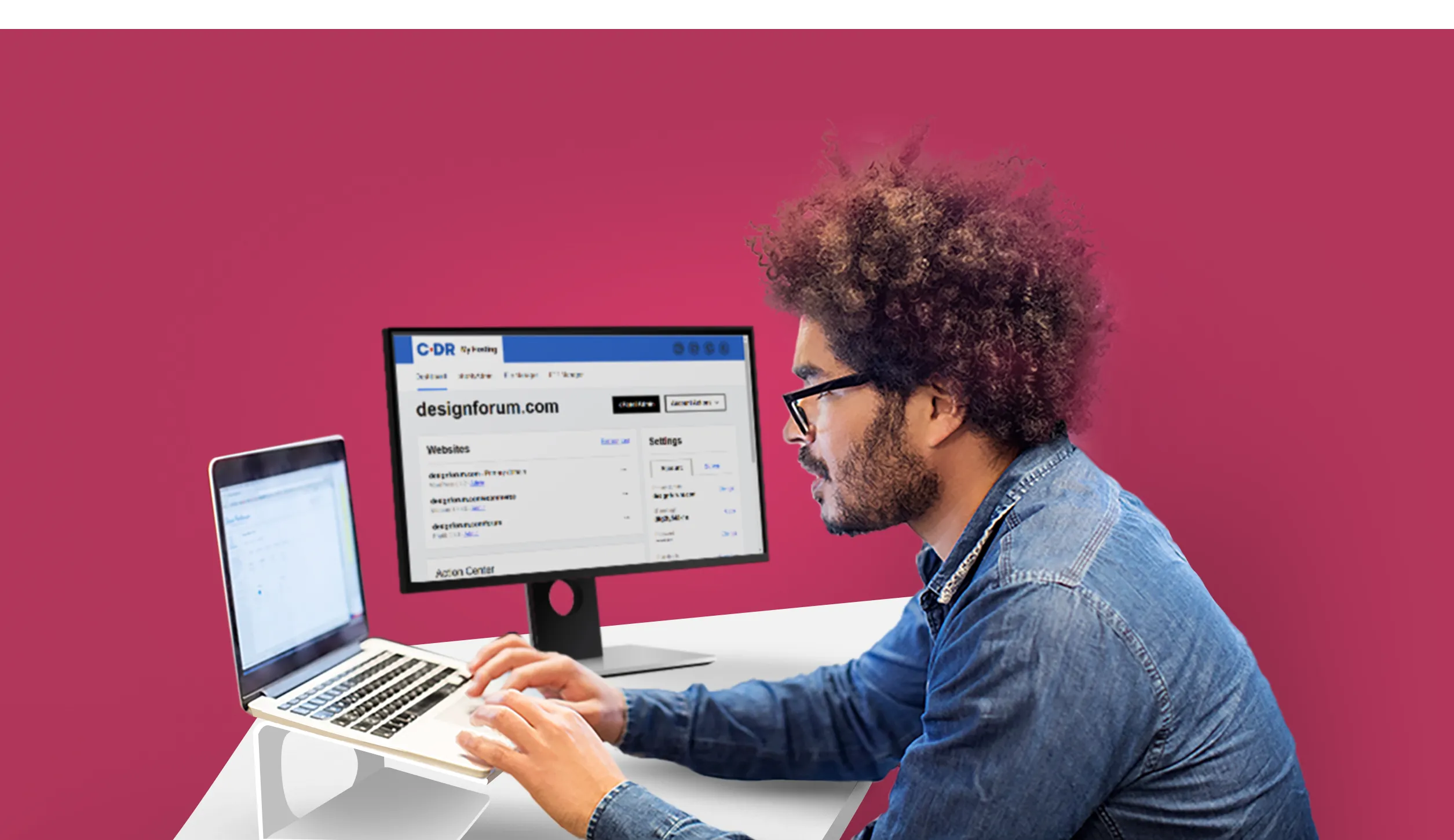
Simple, powerful website management.
Manage your websites with our easy-to-use custom interface for simple tasks or increase your control with industry-standard control panels, cPanel or Plesk. C-DR’s expert hosting support is available 24/7/365 via phone and email.

1-click to create
any type of website.
Use our one-click auto-installer to instantly create blogs, photo galleries, forums, shops, and almost any other type of website you can imagine. The web applications you can install include WordPress, phpBB, Drupal, Joomla, Magento and 150 more.

99.9% uptime
guaranteed.
Host your website on the largest hosting network in the world with 99.9% uptime guaranteed.

Choose the right Shared Hosting plan. For you.
Starter
- 1 website
- 30 GB storage
- Unmetered bandwidth*
Economy
- 1 website
- 100 GB space
- Unlimited bandwidth*
- 100 email accounts
- 10 MySQL databases (1 GB ea.)
Deluxe
- Unlimited websites
- Unlimited space
- Unmetered bandwidth*
- 500 email accounts
- 25 MySQL databases (1 GB ea.)
Ultimate
- Unlimited websites
- Unlimited space
- Unmetered bandwidth*
- 1000 email accounts
- Unlimited MySQL databases (1 GB ea.)
- 2X Processing power & memory (available for Linux/cPanel only)
- Premium DNS
- 1-year SSL certificate to secure customer data and increase search rankings. Included with annual plans only.***
Starter
- 1 website
- 30 GB storage
- 1 MySQL database (1 GB)
- Unmetered bandwidth*
Economy
- 1 website
- 100 GB storage
- Unmetered bandwidth*
- 1 MSSQL database (200 MB)
- 10 MySQL databases (1 GB each)
- 50 FTP users
Deluxe
- Unlimited websites
- Unlimited space
- Unmetered bandwidth*
- 25 MySQL databases (1 GB each)
- 2 MSSQL databases (200 MB each)
- 50 FTP users
Ultimate
- Unlimited websites
- Unlimited space
- Unmetered bandwidth*
- Unlimited MySQL databases (1 GB each)
- Unlimited MSSQL databases (200 MB each)
- Unlimited FTP users
- Premium DNS
Launch
- 60 GB storage*
- 2 GB RAM
- 1 CPU
- Unmetered traffic
- Unlimited websites & databases
- Standard SSL Certificate**
Enhance
- 90 GB storage*
- 4 GB RAM
- 2 CPUs
- Unmetered traffic
- Unlimited websites & databases
- Standard SSL Certificate**
Grow
- 120 GB storage*
- 6 GB RAM
- 3 CPUs
- Unmetered traffic
- Unlimited websites & databases
- Standard SSL Certificate**
Expand
- 150 GB storage*
- 8 GB RAM
- 4 CPUs
- Unmetered traffic
- Unlimited websites & databases
- Standard SSL Certificate**
Web hosting comparison table.
WordPress is the most widely-used website content management system on the internet today. Which plan works best for you?
|
cPanel Starter $1.49 |
cPanel Economy $5.99 |
cPanel Deluxe $8.99 |
cPanel Ultimate $14.99 |
Plesk Starter $1.49 |
Plesk Economy $5.99 |
Plesk Deluxe $8.99 |
Plesk Ultimate $14.99 |
|
|---|---|---|---|---|---|---|---|---|
| RAM | 1 GB | 2 GB | 4 GB | 8 GB | 1 GB | 2 GB | 4 GB | 8 GB |
| Storage | 40 GB | 60 GB | 120 GB | 240 GB | 40 GB | 60 GB | 120 GB | 240 GB |
| Bandwidth | Unlmited | Unlmited | Unlmited | Unlmited | Unlmited | Unlmited | Unlmited | Unlmited |
| cPanel | ||||||||
| Managed Services | ||||||||
| Provisioning |
We’re here to help.
Our support is the best in the industry. C-DR won’t waste your time with endless email conversations or inferior offshore support. Call our US-based Guides anytime to help you with purchasing advice or technical support.
FAQ
What is a website host?
Since websites need to “exist” in cyberspace, the host is simply the server on which the website is stored. The host provider is the company you rent the storage space from.
How much storage space and processing power do I need?
If you’re creating a new website for non-eCommerce purposes, not that much.
Typically, a website will take up less than a GB of disk space (storage space), even with all pages included.
As for processing power, you’ll want to scale up as your site grows. But if you’re getting less than a few hundred daily page views, you only need a few CPU cores of processing power to ensure your visitors don’t experience slowdowns.
Why does the number of MySQL databases matter?
For most websites, it generally doesn’t. But more databases means storing information for multiple websites, catalogs, clients, and customers. Additionally, you can use a copy of your website’s live database to tweak and experiment on.
What’s the difference between Shared, VPS, and Dedicated Hosting?
Shared Hosting gives your website, along with several others, space on a server. Sometimes, high amounts of traffic on several websites can cause slowdowns because they are all using the same processing power.
VPS (Virtual Private Server) is similar to Shared Hosting, in that several websites share a server. However, each website gets a reserved amount of storage space and processing power that cannot be tapped into by other websites. It’s like there’s a fence around your resources that keeps your neighbors out.
A Dedicated Server is an entire server dedicated to one website or one entity’s collective websites. Typically, these are high-traffic websites that cannot afford slowdowns.
What do I do if my current website starts experiencing slowdowns due to growth?
That’s easy! You can just adjust your plan to match the needs of your website. Eventually, you may want to consider VPS Hosting.
I have a question that wasn’t covered here. Where can I find an answer?
Just call us at (480) 624-2500 and we’ll answer any questions you may have, 24/7.
Web hosting buyer’s guide.
Shared hosting is not only the most affordable way to host a website, it’s also the most popular. In this web hosting buyer’s guide you’ll learn what exactly shared hosting is, other options for hosting, and how to choose a plan that’s right for you.
What Is Shared Hosting?
Shared Hosting is the most budget-friendly way to host your website.
It’s called “Shared” because you share space on a server with other websites, splitting the total storage, RAM, and bandwidth between you. But you also split the cost.
Think of it as having roommates that help you pay the rent on the space where your website resides. Simply put, it’s the cheapest way to get your website up and running.
But shared hosting isn’t the only hosting option available for your website(s).
Alternatives to Shared Hosting
VPS
VPS Virtual Private Servers give you an allotted space in a server that NO other website can infringe upon. That means your website will never experience slowdown because another site is too large. Also, VPSs use Command Lines to manage the server, which can provide more customization options for better performance.
However, VPSs are more expensive by nature, and the choice of Command Lines over cPanel means more in-depth knowledge is required to operate it. (However, hosting providers like C-DR provide Managed Services to monitor your server, fix bugs, and apply security patches for you.)
Dedicated Server
An entire server dedicated to your needs provides you with more storage, RAM, and bandwidth than any other service. Use it how you want, and even put several websites on one server.
Because you’re renting space on an entire server, prices for these packages are the most expensive.
The Bottom Line: When to Choose Shared Hosting
If you’re creating a new website or your current website doesn’t have a lot of traffic, a Shared Hosting plan is probably the best (and cheapest) option for you. Plus, you can upgrade to new plans as your website grows!
Once you’ve decided shared hosting is right for you, you’ll need to decide which package best suits your needs.
Choosing the Shared Hosting Plan for You
With so many options, it can be a little confusing picking out which plan is right for you. Here are a few key things you should consider when picking a plan.
Operating System: Windows vs. Linux
The OS lets you adjust your website’s hosting settings without having to physically alter code or the configuration. It also determines which control panels you can use (though there are tedious workarounds if you are determined.)
The two major OSs are Linux and Windows. Linux is more popular due to its reliability and security, as well as its cPanel support. It’s open source, which allows for more customization. Windows is generally preferred when the user wants to use ASP.NET web applications.
Control Panels
Control panels are used to configure DNS settings, manage email accounts and databases, and run FTP (File Transfer Protocol). The alternative to control panels is accessing the command line yourself, which requires technical knowledge.
cPanel is the most popular control panel due to its simple customization and high visibility of features. It loads faster than Plesk, and is only available on Linux operating systems. Plesk is a little more streamlined than cPanel, as its tools and features are grouped intuitively. It’s available for both Windows and Linux OSs.
Security
If you don’t have web security, it’s not a matter of if your website will be attacked, it’s when. You can install your own security if you know what you’re doing, or you can choose a security plan to keep a watchful eye for you.
- Essential– Protects your site from hackers and malware by performing automatic daily scans and using cleanup software to remove it.
- Deluxe – The recommended option, advanced WAFs (Web Application Firewalls) block malware before it reaches your site and stops DDoS attacks cold. Also, page load time is boosted up to 70% with our CDN (Content Delivery Network), a network of servers that uses local servers that are physically closer to the user and origin of the webpage to boost speeds.
Number of Websites
This is a simple question that can sometimes be overlooked. For just one website, the Starter and Economy plans will work fine. However, the Deluxe and Ultimate plans offer unlimited websites.
Storage and Bandwidth
This might be a little intimidating to figure out, but there’s really no reason to overthink it. The fact is, unless your website is primarily videos that you’ll host yourself (rather than link to), you probably don’t need more than 10GB of disk space (storage space).
Additionally, bandwidth is something you probably don’t have to worry about, unless your site is getting several hundred daily views.
For the vast majority of websites, our Starter plan offers more than enough storage and bandwidth. But if you follow that chart and decide you need more, the Economy, Deluxe, or Ultimate plan might be right for you.
eCommerce and Databases
This will be the main differentiator when picking a plan. If you’re setting up an eCommerce website, you’ll need a MySQL database. Basically, you need to have a database for your products, as well as for customer information.
In rare cases, you may need several databases. This is true when you own multiple websites, but it’s also true if you decide to use a database for each client your business has.
If you purchase or develop new software, it’s useful to test it on a copy of your website’s database, so no damage is done if the software malfunctions or has unforeseen effects.
Generally, you’ll need one database per website, and additional databases for software tests, separate client/customer information, and multiple catalogs. Plus, although 1GB is a lot of storage for a database, you will need extra if you run out.
While the Starter plan lacks a MySQL database, the Economy, Deluxe, and Ultimate plans offer 10, 25, and unlimited databases, respectively.
This is something the small website owner won’t have to worry about, as they’ve got no real need to set up multiple emails for their website. But business owners need email services for employees, clients, and customers.
Generally, Shared Hosting plans don’t have enough resources to support extra email addresses. When you have several emails on a typical Shared plan, emails can be delayed, which is unacceptable.
But a Business Hosting plan is perfect for those who want the simplicity and affordability of a shared plan but with dedicated resources and additional email options. It’s like a hybrid of a shared plan and VPS, offering the best of both worlds.
So, whether you need 1000 email addresses or just one, there’s a plan suited just for you.
Processing Power & Memory
If your website doesn’t have enough RAM (Random Access Memory), your visitors will get a “500 internal server error” when trying to load a webpage.
Basically, RAM holds temporary data while your site runs multiple processes simultaneously.
Once again, this is something you probably don’t have to worry about as a typical website owner. In fact, all our Hosting plans distribute plenty of RAM for websites with less than several hundred daily visitors. (Once you reach that point, you may think about upgrading to VPS.)
The Bottom Line
If you’re creating or have a basic, non-eCommerce website with low to moderate daily pageviews, our Starter plan is more than enough.
For a single eCommerce site with low traffic, or a non-eCommerce site with several hundred daily pageviews, the Economy plan is just right.
If you need hosting for multiple website, the Deluxe plan will suit your needs
And if you have multiple websites with a lot of traffic, the Ultimate plan will give you the proper performance and storage required to give your users a good web browsing experience.
For bigger websites with heavier needs, we recommend checking out our VPS and Dedicated Server.
Want to Know More?
Check out our Website Hosting 101 page to get a more thorough understanding of hosting.
