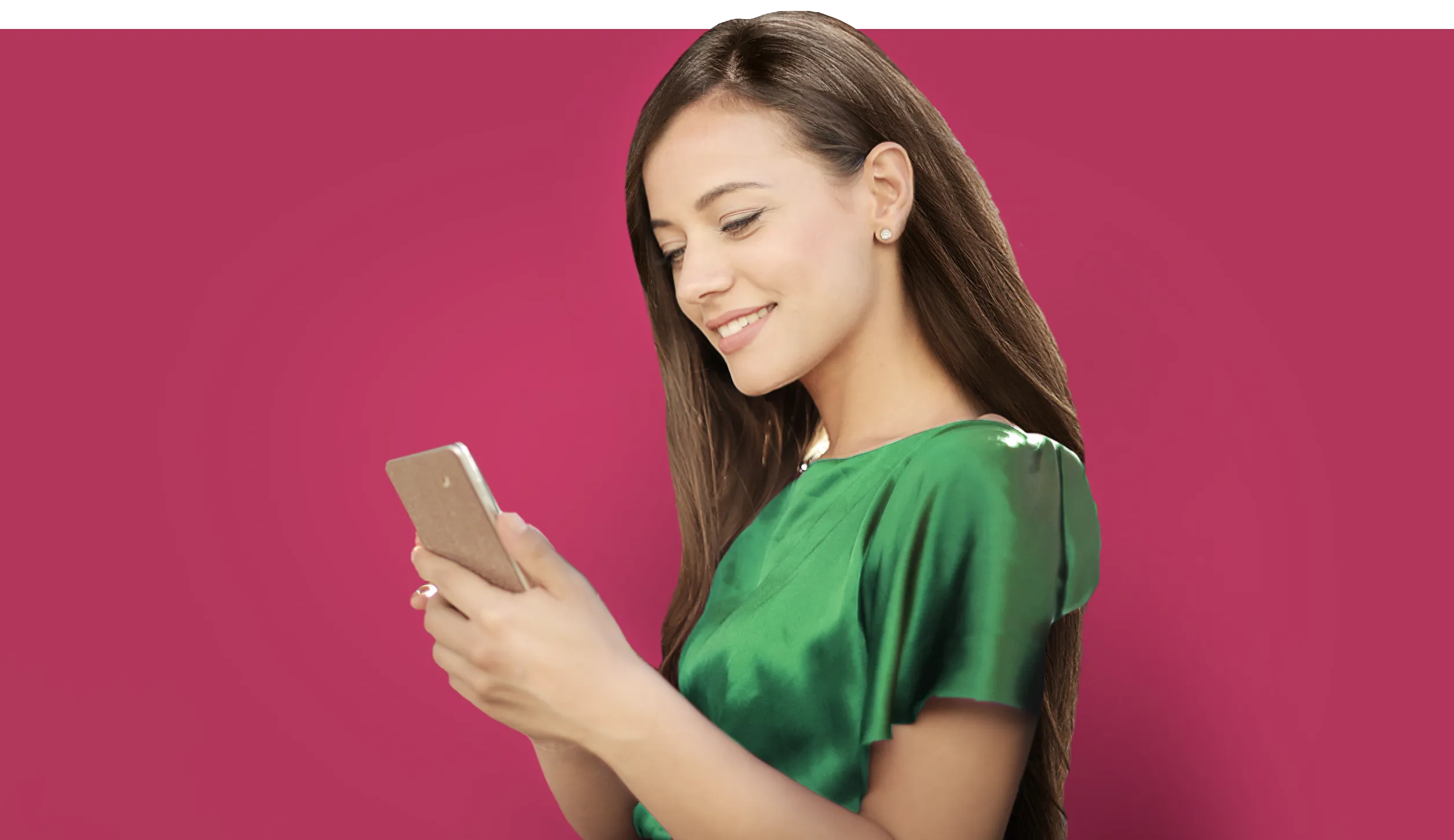Table of Contents
Quick Setup Guide
Here are the three steps to get your custom domain email address up and running quickly.
- Register the domain name (@example.com) that you would like to use for your email address, if you have not done so already.
- Buy a business email account to host your email. Email accounts with custom domains must be purchased.
- Setup your custom domain email address.
But there is a lot more to learn about email to use it effectively. Read on to learn the best email options for your scenario.
Your Email Provider's Domain vs. Email with Your Domain
A personalized email address ([email protected], for example) makes your business look professional. Without one, it may not be taken seriously. To make one you must own the domain part of the email address. Here’s the difference:
Generic Domain: Your email address uses the domain of your email provider. These are the addresses that end with @gmail.com, @outlook.com, and @hotmail.com, for example. A generic domain is typically better only for temporary use.
Custom Domain: A private domain, which you own, allows you to make a personalized email address, like the [email protected] example shown above. These are typically better for business email addresses. You can create personalized email addresses with our Business Email hosting.
You should use a Private Domain for business emails. It’s more professional, and if you have employees it lets you maintain a consistent structure for all employee emails.
Once you have your email address up and running, be it through a Service or Private Domain, you’ll need to read your emails.
Though this seems simple, the way you read your emails will be decided on how they’re hosted: Web-Based or Local.
Web-Based vs. Local Hosting: What’s the Difference?
At first, differentiating between the two can be a bit confusing. They both let you read, organize, and send emails. But in reality, there’s a big difference.
Web-Based Hosting: You access the email server host through a web portal (a website designed to manage information), which can be accessed via web browser. All your emails are stored on the online server until you delete them. Common examples of web-based hosting are Gmail and Yahoo!.
Local Hosting: Your email is downloaded from a remote mail server, directly to your computer. The email is stored on an email client, which is a program or app on your computer (Apple Mail or Microsoft Outlook, for example). Depending on which settings are turned on/off, deleting emails on your email client won’t delete the ones in the server. A local email client can be configured to download emails from several web-based email addresses. In other words, you can use it to see your Gmail, Hotmail, and Outlook inboxes all at once.
Overall, Web-Based Hosting will force users to visit a website every time they want to view their email, while Local Hosting will allow them to use apps to view emails from different addresses, all in the same place.
As you can see, email clients can do a wide range of tasks. When configuring yours, you can arrange to have them access your email via a POP3 or IMAP protocol.
POP3 vs. IMAP: Retrieve Your Email
Though these technical names can seem confusing, there are basic differences that make them easy to understand.
POP3: Essentially, you can think of POP3 (Post Office Protocol v. 3) as a retrieval program. It downloads your email directly from the server to your email client, at which point it’s deleted from the server. (You can change the default settings so it doesn’t get deleted. This allows you to download those emails to other devices.) POP3 is a better option if you have limited space on your server.
IMAP: IMAP (Internet Message Access Protocol) keeps emails on your server while feeding copies of these emails to all devices configured for that email account. (Basically syncing your emails across all devices.) This is better if you have more space on your server and tend to read emails on multiple devices.
IMAP is much more likely to suit your needs. It’s more streamlined while being usable across multiple devices. Only consider POP3 if you’re using one device and need to access your emails offline.
Now that the fancy terminology is out of the way, what features should you be looking for in an email service provider?
The Importance of a Web Interface: Easy, Easy, Easy
When it comes to choosing your email hosting provider, a fully-functional web interface is one of the most important features you’ll be looking for.
Most hosting companies require the user to go through their website’s control panel, which can be a clunky, confusing, and downright frustrating process.
In fact, this is the case with some of the biggest names out there, such as HostGator, BlueHost, and many more. While these companies offer competitive prices, they’re not the most user-friendly, when it comes to email.
But Cheap-Domain Registration is one of the few providers to actually allow you to view your email without going into your website’s control panel.
Instead, all you do is go to email.yourwebsite.com, and you’re there. (Or open the app on mobile.) This ease of use is what email was designed for, after all. But, therein lies email’s inherent weakness, as well.
Email Security
Because email was designed to be as accessible as possible, it’s one of the most common ways for people to steal sensitive information or spread viruses and malware. For more information on viruses and malware, check out our Website Security 101 guide.
While most hosting companies like Cheap-Domain Registration provide standard security measures (spam filters, virus scanning, etc.) for their websites and email which are generally more than enough in terms of protection, there are additional precautions your business can take to ensure privacy.
A Secure Email Gateway will monitor Sent and Received via software or external device. The Gateway can alert you to spam, malware, phishing attacks, etc., and can even analyze outgoing messages to prevent the sending of private or sensitive data. Often, they can encrypt emails.
Generally, extra email security will only be needed by large-scale corporations who suffer targeted attacks on a regular basis. For the average (and even above-average) business, the security that comes inherent with an email service will work just fine.
Most businesses, at this point, will look at email storage and get overwhelmed by the options.
Choosing a Plan Based on Storage
While many companies such as GoDaddy, Fastmail, and G Suite offer large quantities of email storage for small companies, the truth is that you may not need as much as they’re offering.
As mentioned above, if you’re using POP3 to pull your emails from the server, they’re usually deleted from the server simultaneously. This keeps the server from becoming full, and generally eliminates the need for a huge amount of storage.
Here’s how much disk space (storage) an email takes up:
Generally, a text email costs .1 MB, while an email with videos and/or pictures could take up to 10 MB.
So a 10 GB plan, such as our Individual email plan, will get you somewhere between 40,000 plain-text emails and 400 picture/video emails before you run out of space. (Remember, of course, that the emails are deleted from the server when using POP3, which brings the storage back to 0/10 GB used.)
If you’re running a business, many of the email hosting providers mentioned (including C-DR, with our Team email plan) will provide a plan with unlimited storage capacity, as well as IMAP capabilities for seamless email management across all devices.